We all know that email is a powerful tool. But, what most people don’t know is that it can be a time-sucking monster as well. This article will discuss 5 strategies for managing email overload.
It’s estimated that the average employee spends nearly 40% of their workday managing their inbox. If you’re feeling like your emails are taking over your life, or if you just need to gain back some of that precious time in your day.
Let’s discuss 5 strategies for managing email overload.
1. Be more efficient with your email time.

If you’re a business owner who emails all day long, you need to stop. To avoid stress and avoid email overload, be more efficient with your email time by setting aside certain times of the day to go through your email.
In today’s technological world, you have 24 hours to capture as much email traffic as possible. So, make sure you spend those precious minutes focusing on proofreading and tweaking emails. One of the biggest mistakes people make is neglecting to set effective email rules. Email is an incredibly powerful tool, and you need to use it correctly. Once you set your rules and make sure you follow them consistently, you’ll cut down on a ton of time and massively boost your productivity.
In 2020, as companies have pivoted into digital, email has become a much-needed cornerstone of marketing strategies. But, many people use email as a crutch to fill their calendars. In the past, companies would dedicate huge portions of their day and dedicate entire email communication to catching up on email. I have seen so many people who genuinely have too much email communication — and this often results in other email overloads.
2. Batch process your emails to save time.
If you’re sending out a lot of emails on a daily basis, batch processes them. For example, if you’re sending out a newsletter or notification to your customers, you can write all the emails at once and schedule them to go out at the same time instead of having to send them out individually.
You may want to get rid of old, outdated emails as well. This way, you’ll no longer be flooded with notifications and be able to focus on what matters most to you, your customers.
Batch process your emails now, rather than later. While focusing on your customers makes perfect sense for businesses, you also have to remember that your employees need to stay connected too. You may use your email program to send out employee emails, but your customers may also be sending emails to you. It pays to give your employees the ability to focus on the business at hand, rather than thinking about your inbox.
You’ve probably heard the term “inbox zero” many times, but what does it actually mean? Your inbox zero refers to how many emails you have opened, how many emails you have read, and how many emails you still need to read. Want to learn how to get inbox zero and stay there? We have written an article explaining just that!

3. Follow the 2-minute rule to manage your email better.
The 2-minute rule is a great way to get back on top of your inbox and manage it better. The rule states that if an email takes less than 2 minutes to deal with, then you should deal with it right away. This prevents you from having to spend time sorting through emails and lets you deal with them as you get them.
It’s important to create filters for your inbox to make it easier to deal with them. It’s also helpful to create email folders or to create groups of contacts in your email. This way, you can navigate your inbox quickly without having to deal with long chains of emails, and avoid email overload!
You can use tools like Hootsuite to place all of your emails in a folder. Such as a “To Do” folder, “Thank You” folder, or something else entirely. The more organized your inbox is, the faster you’ll get through your email inbox.
An inbox with checkboxes in it makes it easy to do the “checkbox or uncheck box” manipulation of emails. Checkboxes do a fine job of making you want to check something off your list. In addition to checkboxes, be sure to use other tool types, too. For instance, you can use sticky notes to create a list with all of the important checkboxes checked off. This helps you keep low or no-click scrolling down your emails to a minimum.
There’s a certain amount of efficiency that comes from checking off emails as you read them. It’s easy to just keep scrolling past the emails you don’t want to deal with. Instead, start to prioritize by keeping an increasing number of emails short and to the point. You can accomplish this by using the loading indicator to tell you how much of your email to read. You want to make sure that when you reach the bottom of a page in your email, you get straight back to where you started.
4. Use folders and filters to organize your inbox better.
Your inbox is a lot like your physical desk. It can get cluttered very easily. In order to keep your inbox clean and organized, it’s important that you use folders and filters to avoid email overload.
If you think this could be an issue for your work email, it could be an issue for your personal or work emails as well. One way to combat this is to separate your work and personal emails. However, you can also set up email filters to ensure only work emails go into your inbox and personal emails go into your personal folder. You might find that your work inbox starts filling up and you’re even having to delete emails just to get rid of the junk, or bots may be trying to send spam emails to you. This could indicate a bug in the system. If this is the case, try deleting any emails that don’t relate to your job. Any email that isn’t relevant to your job could be sent to a folder where it can better be sorted out.
Old emails can slow down your workflow by cluttering your inbox. By marking these emails as read or archived, you can make them go away for good.
5. Learn how to use the search function on email for better results in less time.
The search function in email is something that most of us use on a daily basis, but many people don’t know that you can actually use advanced operators to make your searches more specific and give you better results in less time. Use the operator “:in:” to search for multiple words. It will save you a ton of time and, most importantly, it will help you get more keywords in.
Conclusion
When it comes to emails, your digital life can take away from you at a moment’s notice, so it’s a good idea to use a few strategies to make sure your emails are performing at their best, so you don’t miss any important deadlines.
These 5 strategies for managing email overload, have been so useful for us and we hope they will be useful for you as well.
- 1. Be more efficient with your email time.
- 2. Batch process your emails to save time.
- 3. Follow the 2-minute rule to manage your email better.
- 4. Use folders and filters to organize your inbox better.
We know our lives get busy and we may forget these 5 strategies for managing email overload, why not save this blog? Or write down the 5 strategies on a sticky note and put it on your wall where you work. It will help!
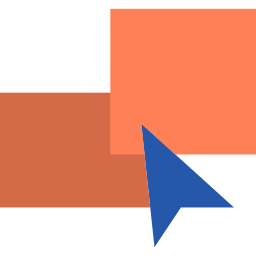


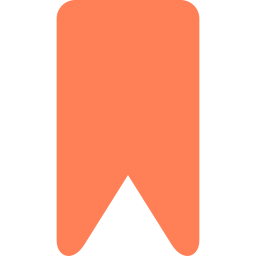



0 Comments